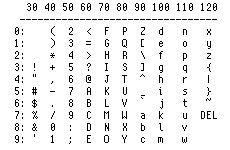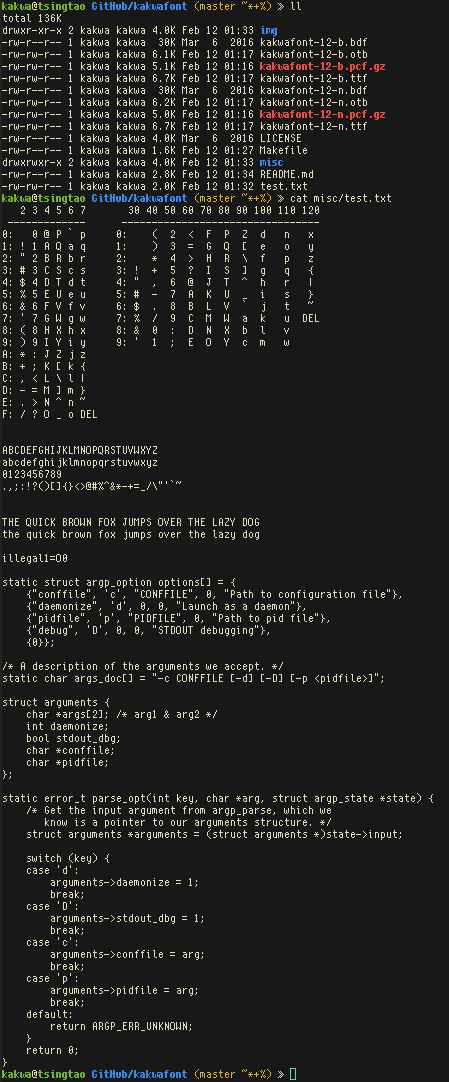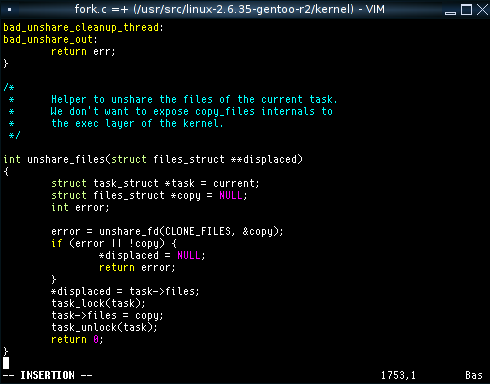Another 12 pixel monospaced bitmap font.
KakwaFont is a 12 pixel monospaced bitmap font based on Terminus.
I found Terminus too wide, so I have changed most glyphs in order to have thin and clearly seperated characters.
I tried to make a clear difference between "(" and "{", "1" and "l", "0" and "O"...
The result is a clear font, well suited for programming and terminal.
Ascii Table:
Test:
Screenshot:
Code example:
KakwaFont is licensed under the SIL Open Font License, Version 1.1.
The license is available with a FAQ at scripts.sil.org.
The latest version of KakwaFont can be downloaded here:
Previous versions can be found here:
brew install fontforge font-utilsudo apt install fontforge xfonts-utilsall-fonts- Generate all formatsPCF.GZ,PCF, andOTBformats (default).pcf- GeneratePCFpcf.gz- GeneratePCF.GZotb- Generate OpenType Bitmap (OTB).
clean- Removes generated font files.
index- Creates an X11 font index in the font directory.rehash- Refreshes the X11 and fontconfig font cache.install-fonts- Install only the fontsinstall-conf- Install only the fc configuration
As User:
make install INSTALL_USER=true -jThis installs fonts to ~/.fonts/ and the config to ~/.fonts.conf.d/.
It also refresh fc-cache and X11 font cache.
As Root:
make install -jThis installs fonts to:
otb-/usr/share/fonts/opentype/kakwafont/pcf.gz-/usr/share/fonts/X11/misc/
And the config to /etc/fonts/conf.d/.
To tweak this install, use the usual variables (PREFIX, SYSCONFDIR, DESTDIR) or manually copy the fonts in the appropriate directories of your system.
You can test the availability of the font with the following commands:
X11:
# Check font path:
xset q
# Optionally add your ~/.fonts to X font path
xset +fp ~/.fonts/
# Check presence in X11
xlsfonts | grep kakwaFontconfig:
# Check fontconfig font path:
fc-cache -v | grep -v '^/'
# Check Presence in Wayland/fontconfig
fc-list | grep kakwaHere is a quick way to try KakwaFont:
# Xterm
xterm -bg black -fg white -fn -kakwa-kakwafont-Medium-R-Normal--12-120-72-72-C-60-ISO8859-1 -fb -kakwa-kakwafont-Medium-R-Bold--12-120-72-72-C-60-ISO8859-1
# Foot
foot --font kakwafont:size=10