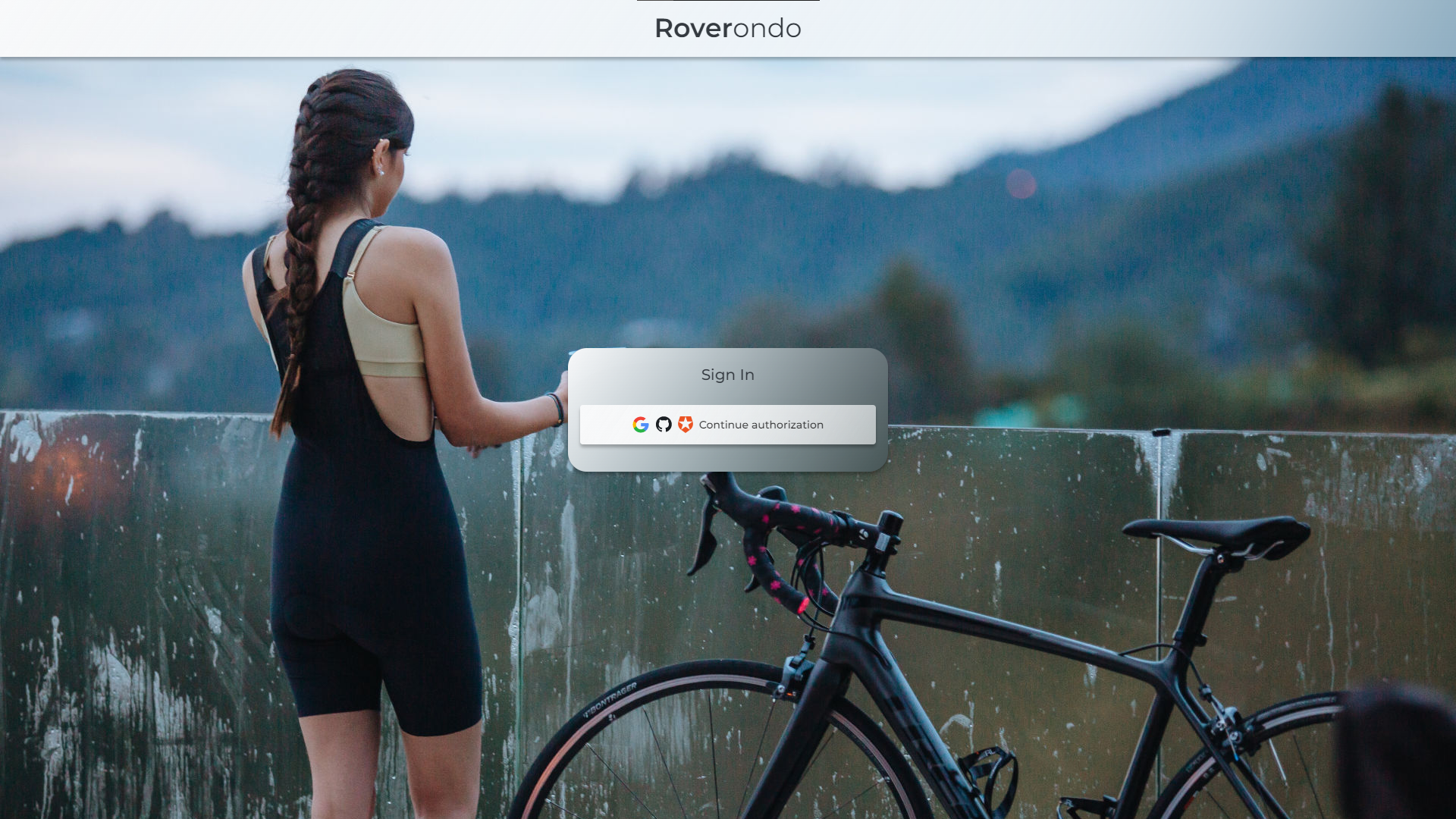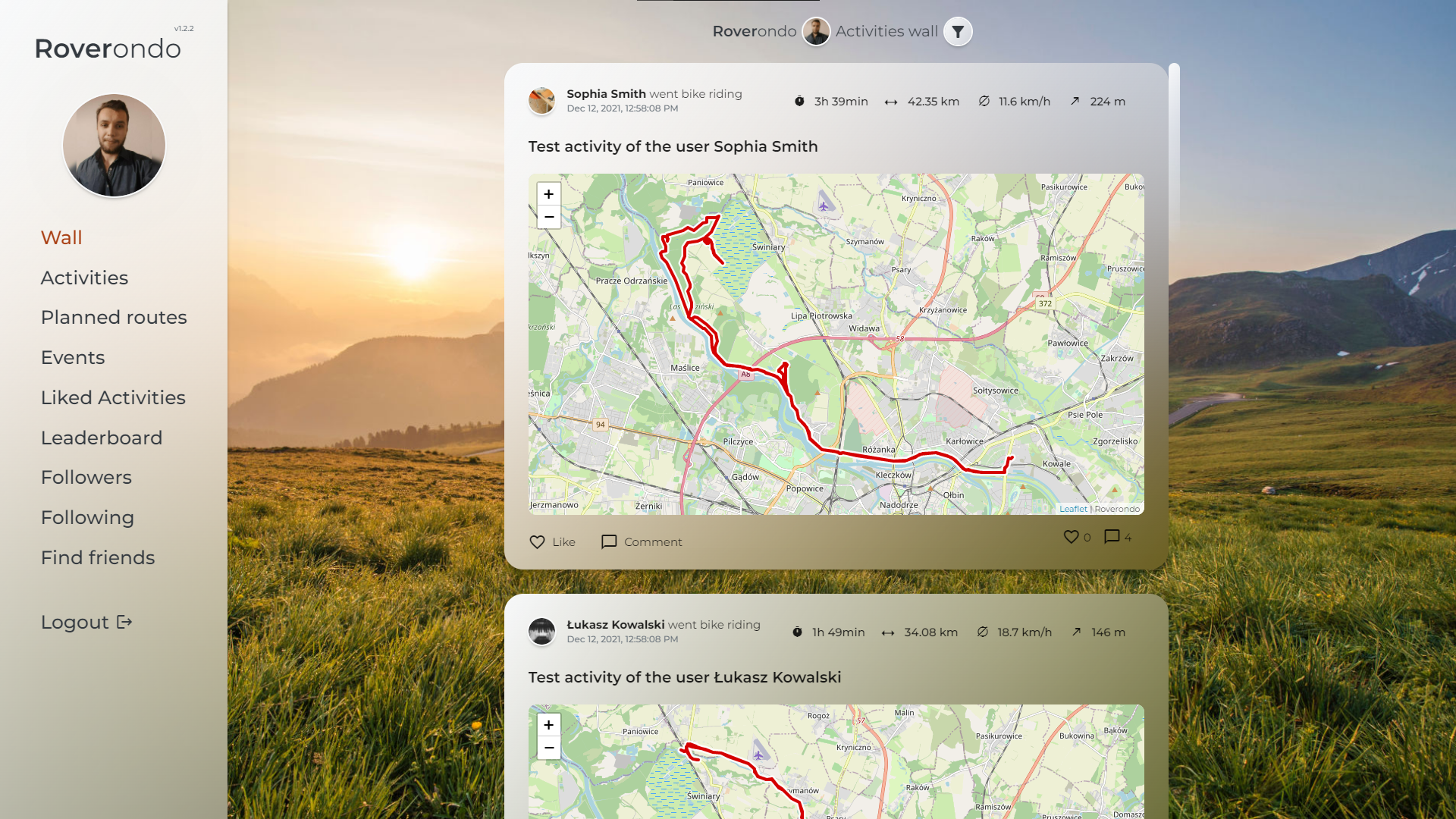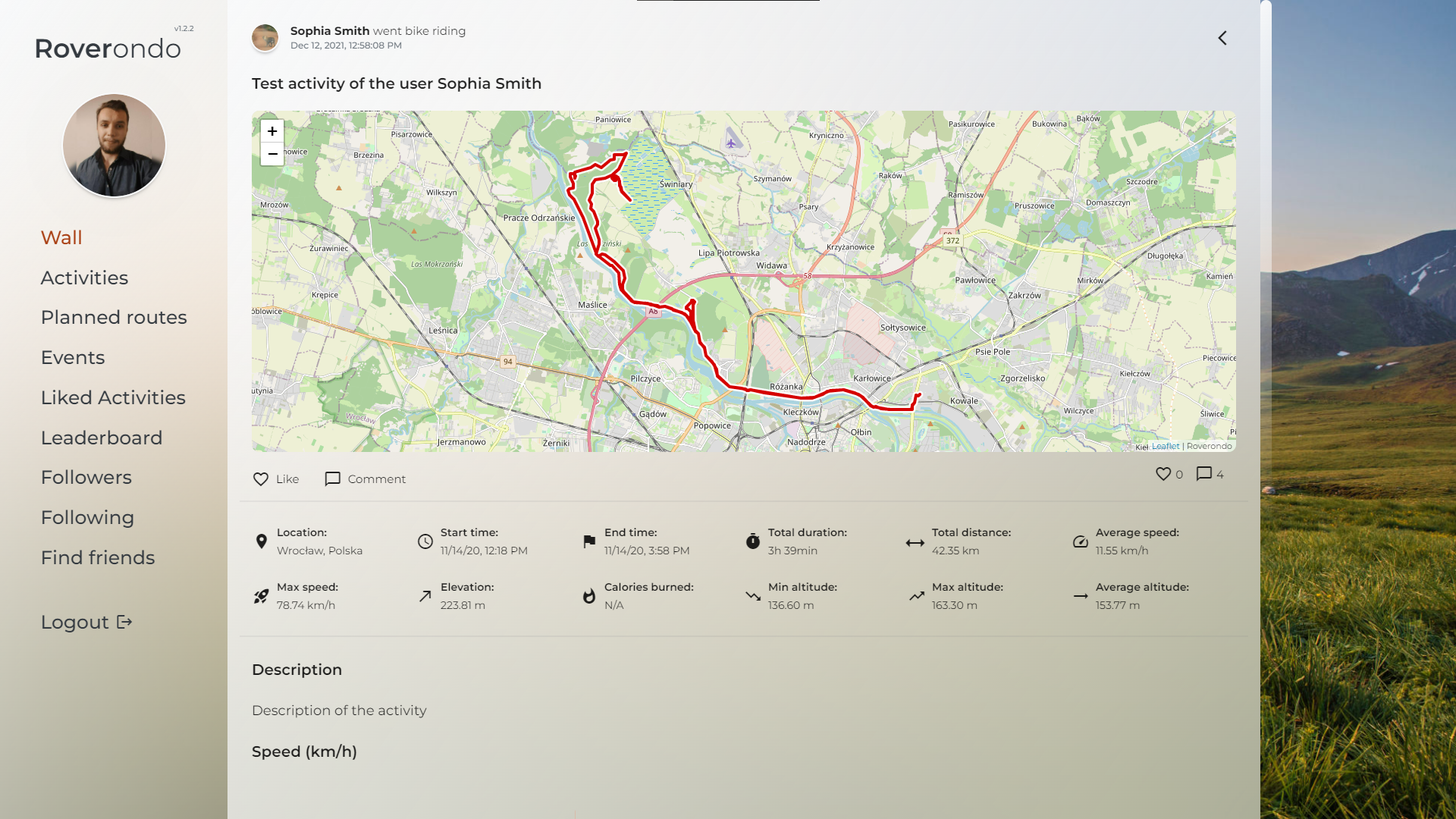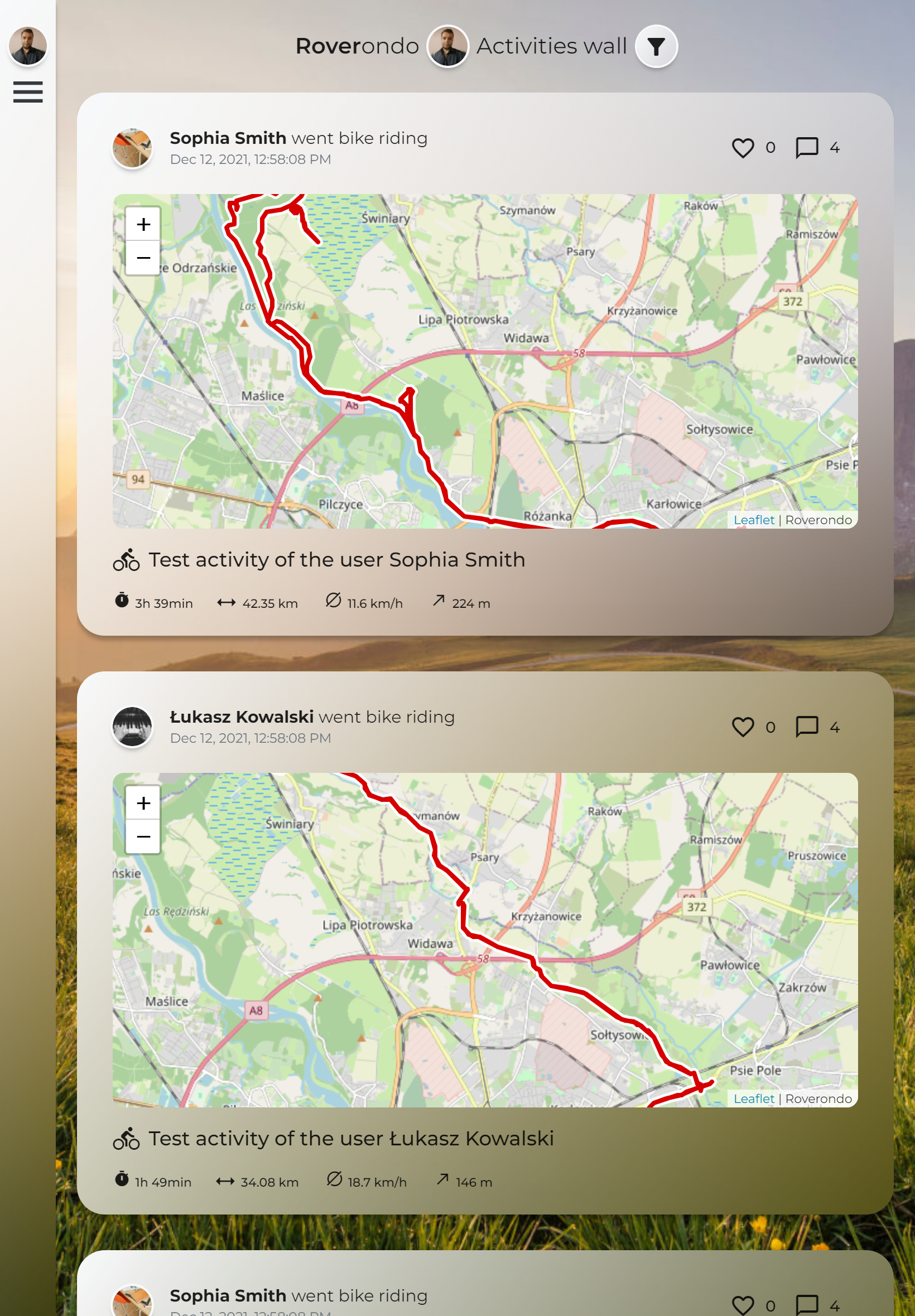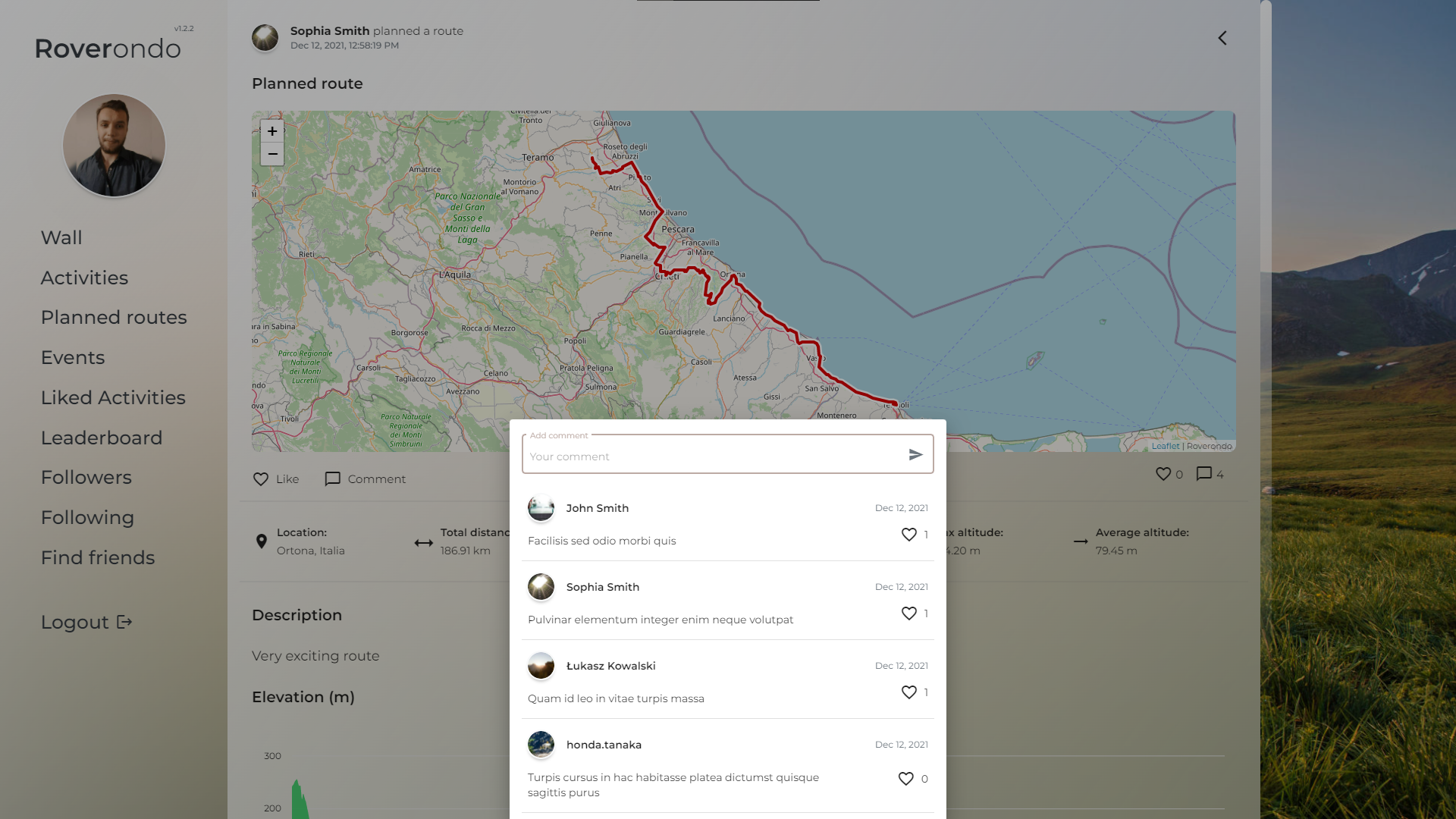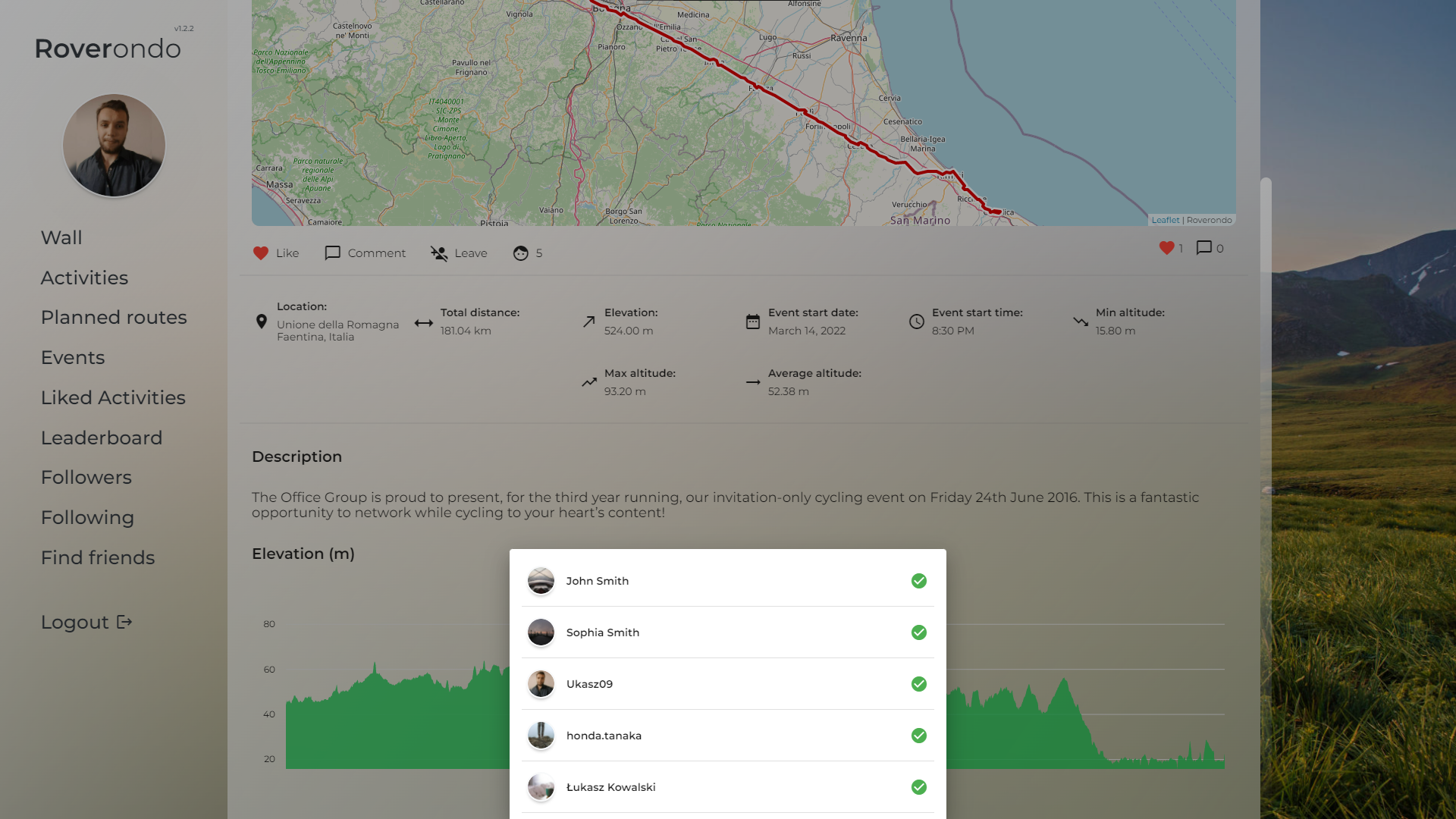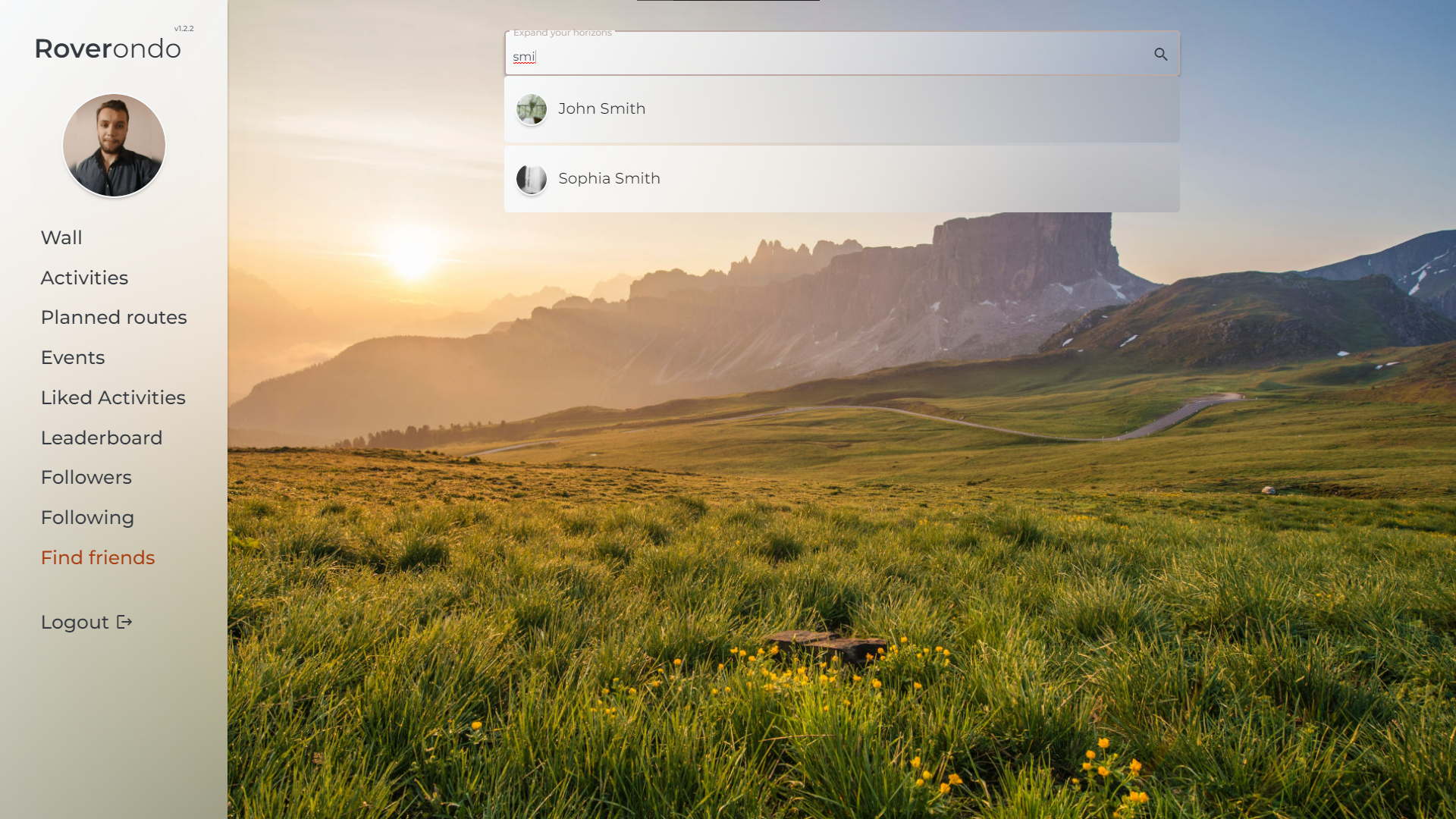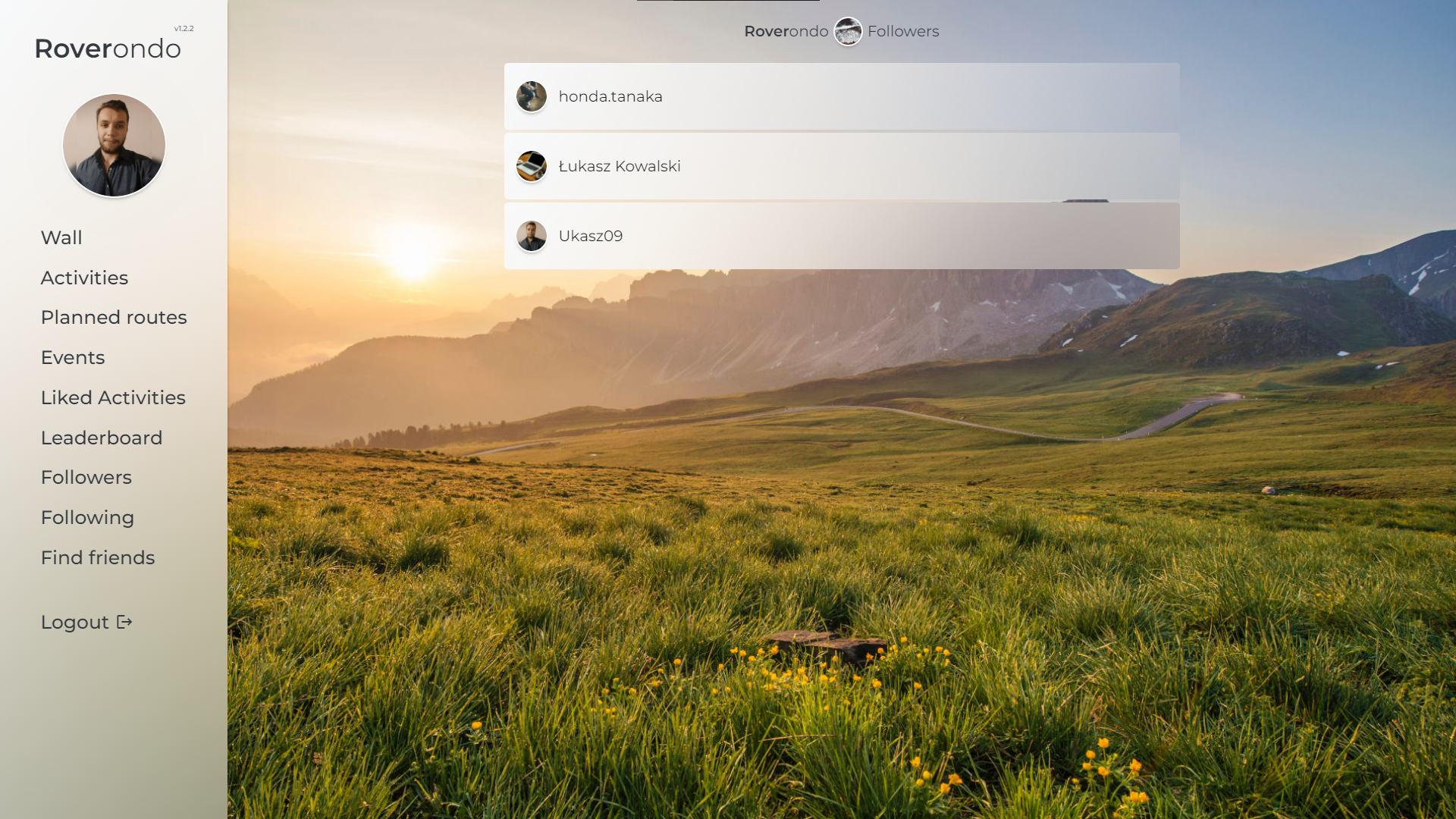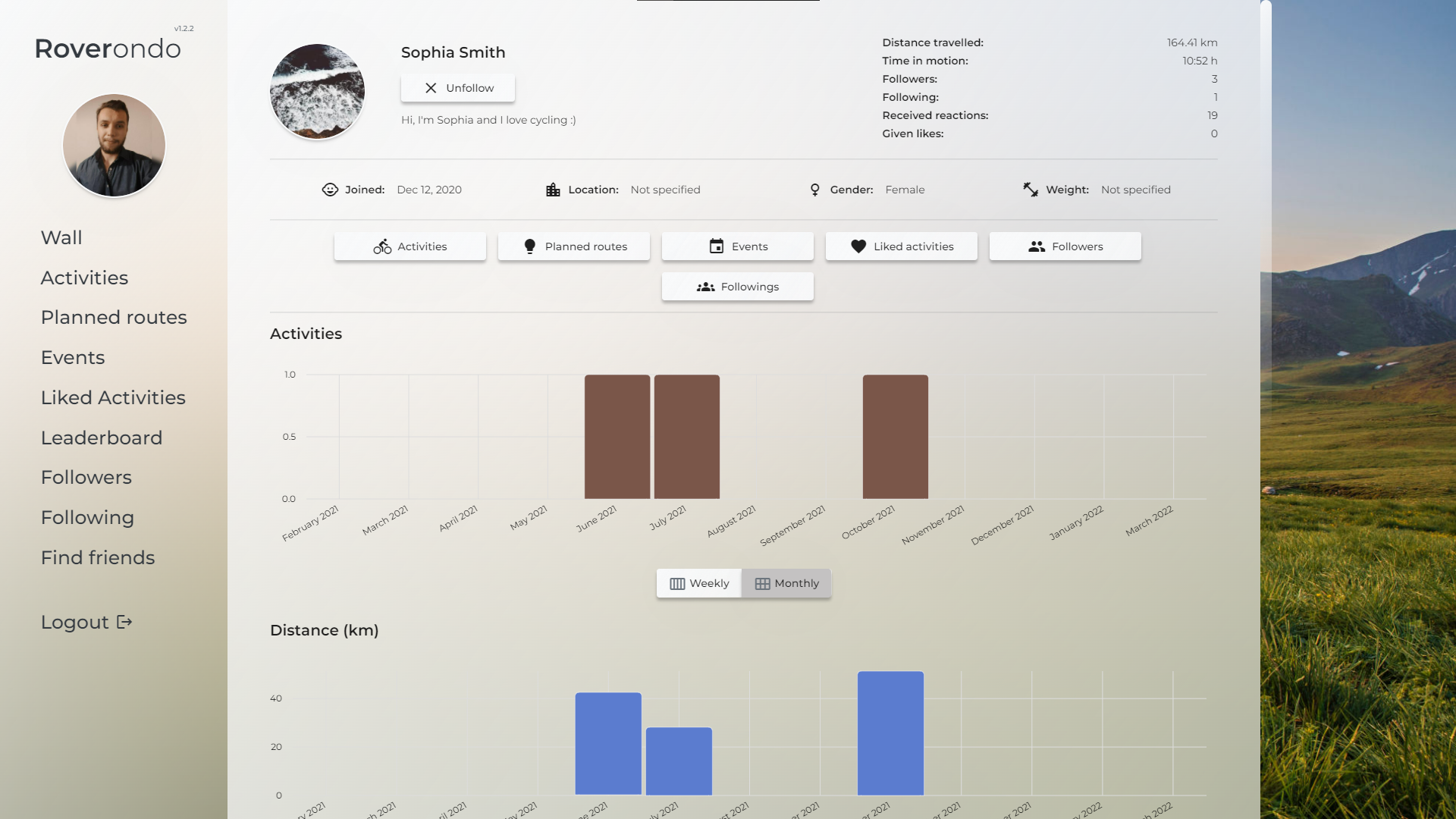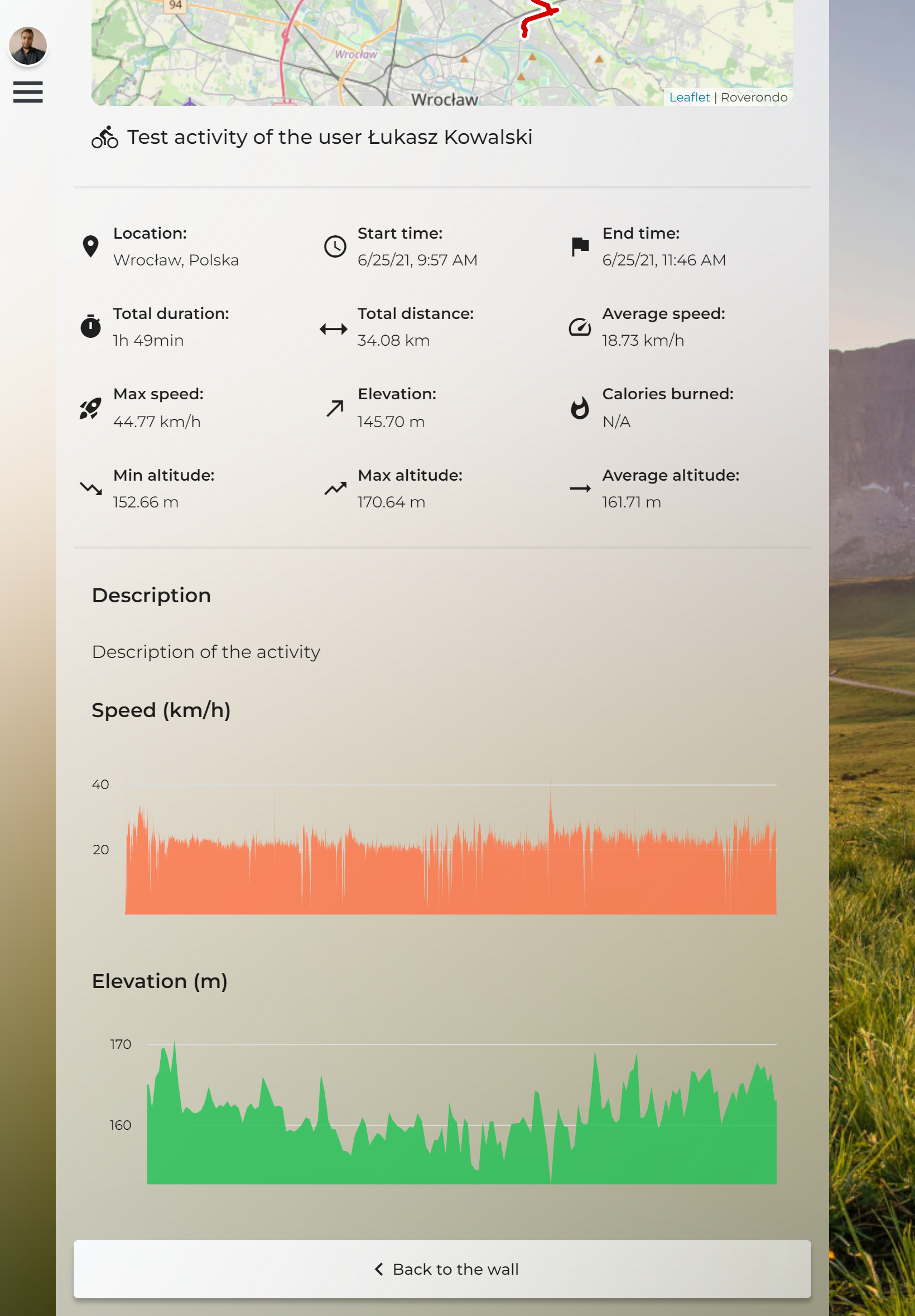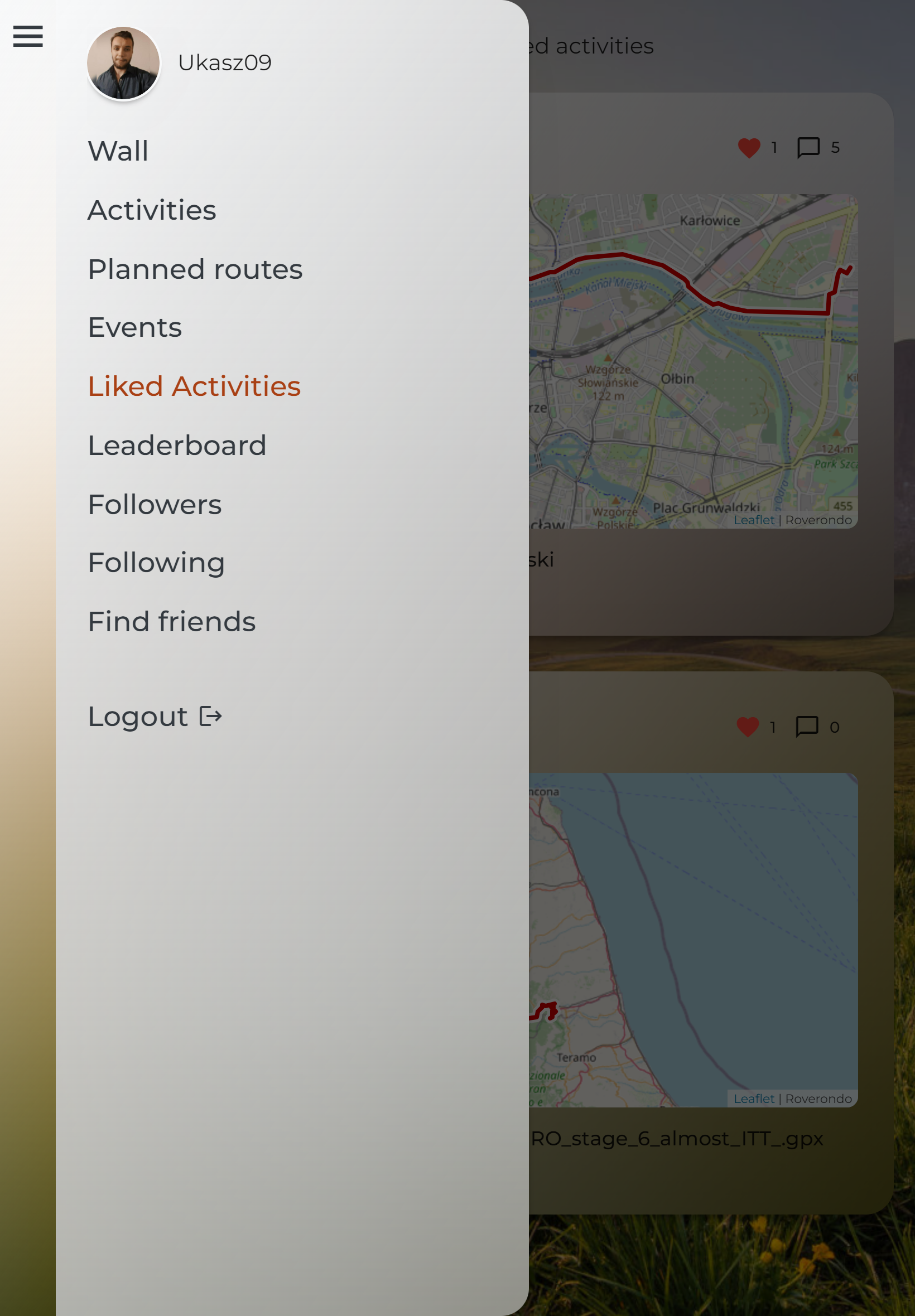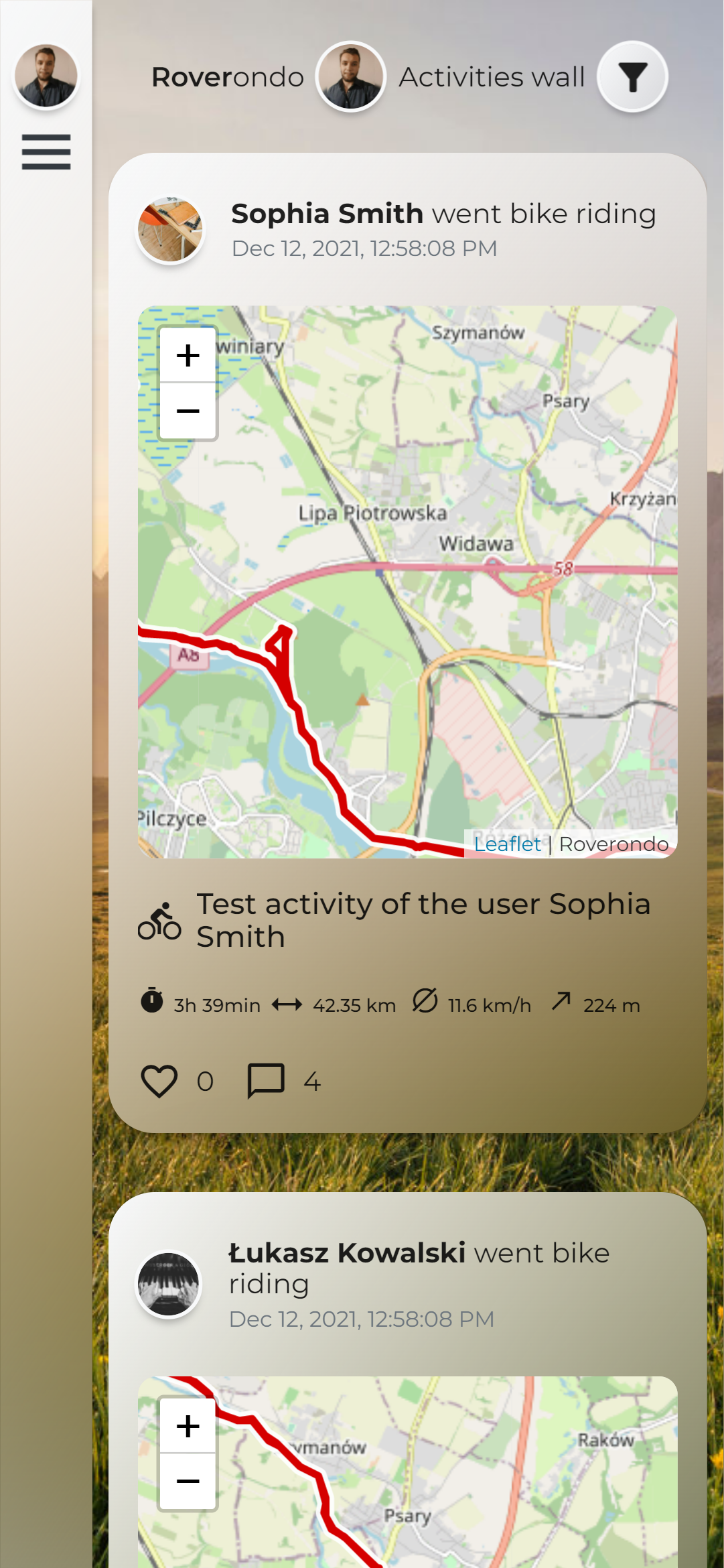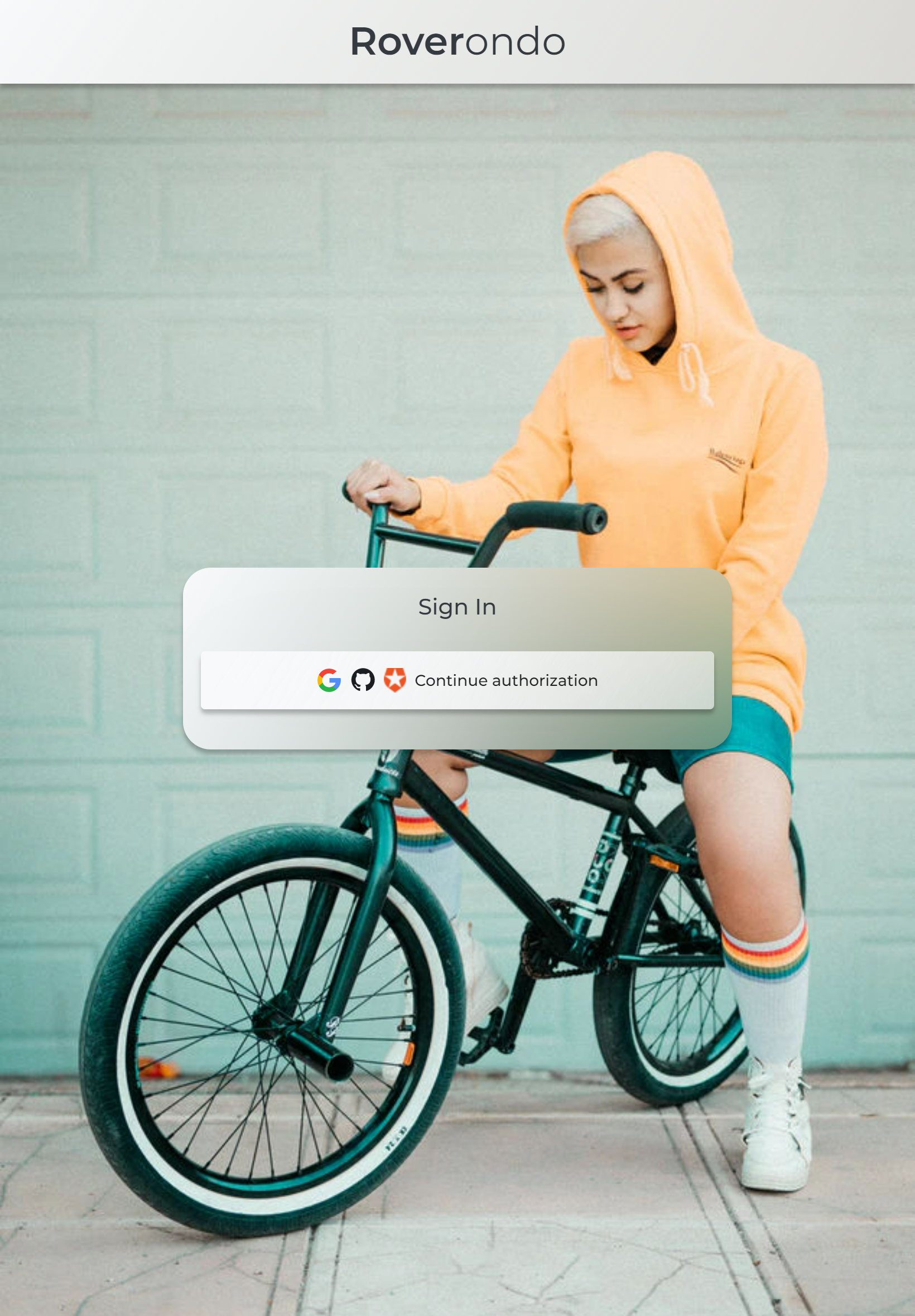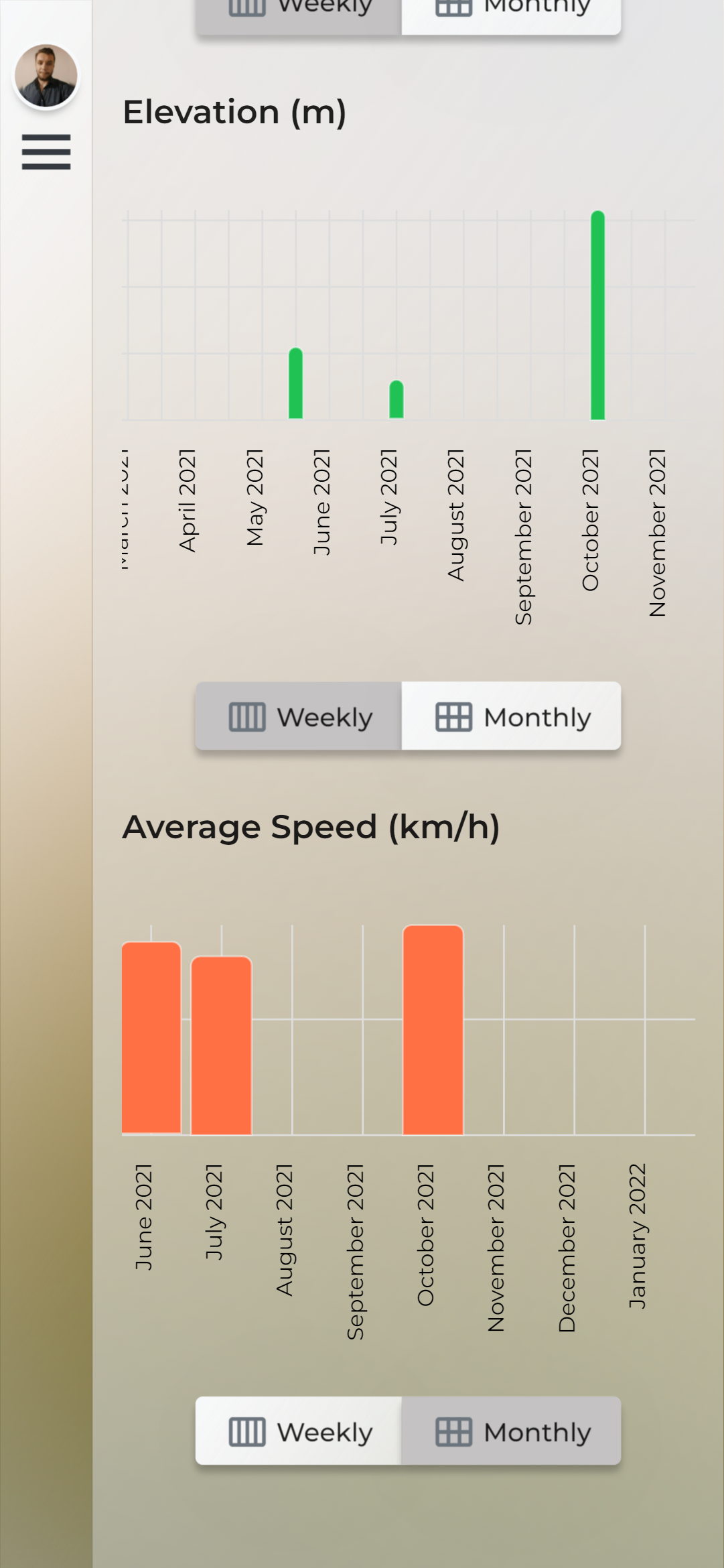Roverondo - web application for cyclists, which is designed to work properly on both mobile and desktop devices. Application covers such features as displaying charts and statistics, drawing planned and recorded tracks on the map , as well as social functions like adding reactions and comments to the posts, attending to organized events or tracking the other app users’ progress.
Make sure you have installed:
- NodeJs
- AngularCLI:
npm install -g @angular/cli - Local packages (from project root directory):
npm install - Docker
For proper working, you need to set up and run backend application:
- Go to folder
deployment/roverondo-backend - Create container and run it:
docker-compose up --build --force-recreate
npm start
or with proxy:
npm start:proxy
This will start a dev server. After that navigate to page http://localhost:4200/
You can use one of available run configurations:
a) Local production build from sources:
From project root folder run command:
npm run docker:up:prod-local
This will create container and start application. After that navigate to page http://localhost:4200/
b) Production build with image from DockerHub
From project root folder run command:
npm run docker:up:prod-prebuilt
This will create container and start application. After that navigate to page http://localhost:4200/
c) Local development build from sources (with live reload):
From project root folder run command:
npm run docker:up:dev-local
This will create container and start application. After that navigate to page http://localhost:4200/
- Angular,
- TypeScript
- HTML + Sass
- Angular Material,
- Material Icons
- NgxCharts
- TestCafe
- Auth0
- Leaflet + OpenStreetMaps
- RWD
- Docker
| Created by | [email protected] |
|---|---|
| Feel free to contact me! 👊 |