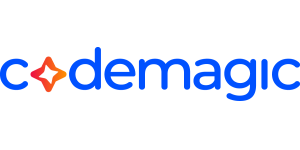Follow these steps to get the project up and running on your machine.
Go to Flutter website and install the corresponding Flutter version for your OS.
Make sure you have Android Studio fully installed (You can also use Jetbrains toolkit to install Android Studio as well).
You need to have a Mac and XCode fully installed.
Install Google Chrome and Flutter will take care of the rest 😍.
For help getting started with Flutter development, view the online documentation, which offers tutorials, samples, guidance on mobile development, and a full API reference.
flutter pub get
flutter packages pub run build_runner build --delete-conflicting-outputs
flutter run --releaseRun the build.apk script inside the scripts folder.
First off, init mason_cli then execute the following:
🎯 Activate from https://pub.dev dart pub global activate mason_cli 🚀 Initialize mason mason init 🧱 Use your first brick mason make hello
Then, using Clean Architecture folders brick execute the following:
cd .\lib\features\
mason make clean_architecture_folders --name FEATURE_NAMEFollow the official documentation of Codemagic.
Follow this tutorial.
flutter pub global activate peanut
flutter pub global run peanut -b cloudflare-pages-production
git push --all- Generate a new certificate request in certificates & profiles.
- Download the new certificate.
- Create a new app in App Store Connect.