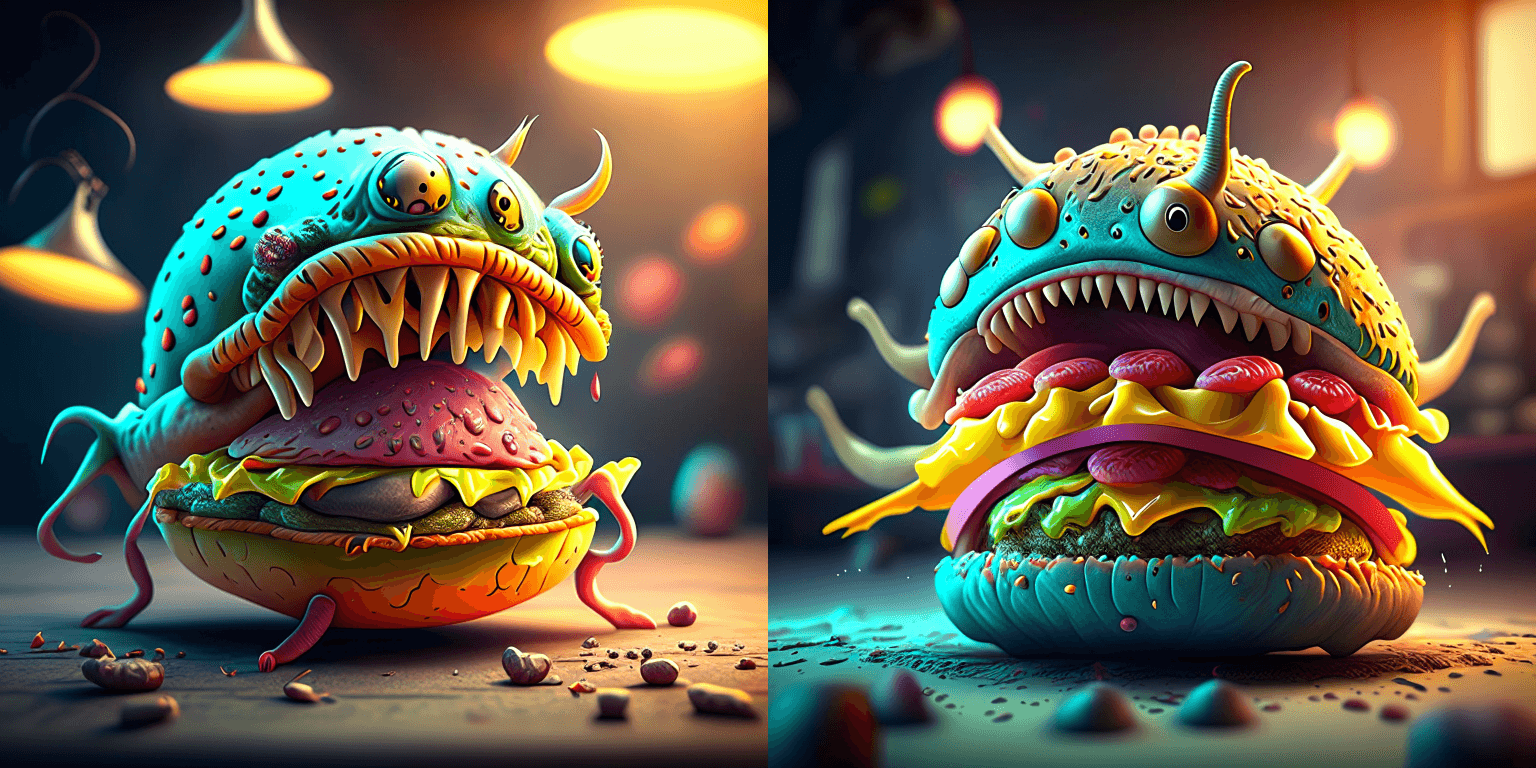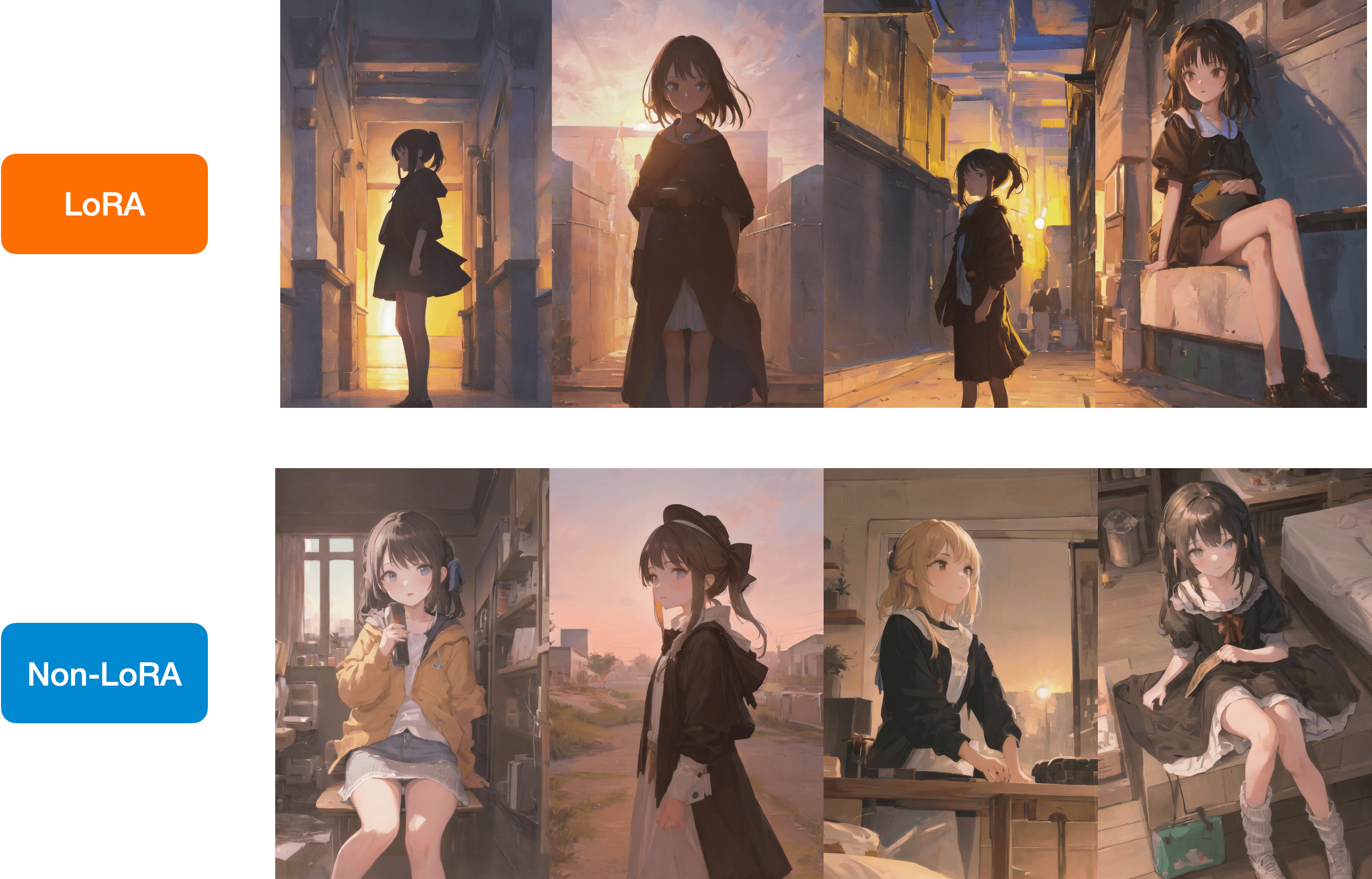v0.17.0 Improved LoRA, Kandinsky 2.1, Torch Compile Speed-up & More
Kandinsky 2.1
Kandinsky 2.1 inherits best practices from DALL-E 2 and Latent Diffusion while introducing some new ideas.
Installation
pip install diffusers transformers accelerateCode example
from diffusers import DiffusionPipeline
import torch
pipe_prior = DiffusionPipeline.from_pretrained("kandinsky-community/kandinsky-2-1-prior", torch_dtype=torch.float16)
pipe_prior.to("cuda")
t2i_pipe = DiffusionPipeline.from_pretrained("kandinsky-community/kandinsky-2-1", torch_dtype=torch.float16)
t2i_pipe.to("cuda")
prompt = "A alien cheeseburger creature eating itself, claymation, cinematic, moody lighting"
negative_prompt = "low quality, bad quality"
generator = torch.Generator(device="cuda").manual_seed(12)
image_embeds, negative_image_embeds = pipe_prior(prompt, negative_prompt, guidance_scale=1.0, generator=generator).to_tuple()
image = t2i_pipe(prompt, negative_prompt=negative_prompt, image_embeds=image_embeds, negative_image_embeds=negative_image_embeds).images[0]
image.save("cheeseburger_monster.png")To learn more about the Kandinsky pipelines, and more details about speed and memory optimizations, please have a look at the docs.
Thanks @ayushtues, for helping with the integration of Kandinsky 2.1!
UniDiffuser
UniDiffuser introduces a multimodal diffusion process that is capable of handling different generation tasks using a single unified approach:
- Unconditional image and text generation
- Joint image-text generation
- Text-to-image generation
- Image-to-text generation
- Image variation
- Text variation
Below is an example of how to use UniDiffuser for text-to-image generation:
import torch
from diffusers import UniDiffuserPipeline
model_id_or_path = "thu-ml/unidiffuser-v1"
pipe = UniDiffuserPipeline.from_pretrained(model_id_or_path, torch_dtype=torch.float16)
pipe.to("cuda")
# This mode can be inferred from the input provided to the `pipe`.
pipe.set_text_to_image_mode()
prompt = "an elephant under the sea"
sample = pipe(prompt=prompt, num_inference_steps=20, guidance_scale=8.0).images[0]
sample.save("elephant.png")Check out the UniDiffuser docs to know more.
UniDiffuser was added by @dg845 in this PR.
LoRA
We're happy to support the A1111 formatted CivitAI LoRA checkpoints in a limited capacity.
First, download a checkpoint. We’ll use this one for demonstration purposes.
wget https://civitai.com/api/download/models/15603 -O light_and_shadow.safetensorsNext, we initialize a DiffusionPipeline:
import torch
from diffusers import StableDiffusionPipeline, DPMSolverMultistepScheduler
pipeline = StableDiffusionPipeline.from_pretrained(
"gsdf/Counterfeit-V2.5", torch_dtype=torch.float16, safety_checker=None
).to("cuda")
pipeline.scheduler = DPMSolverMultistepScheduler.from_config(
pipeline.scheduler.config, use_karras_sigmas=True
)We then load the checkpoint downloaded from CivitAI:
pipeline.load_lora_weights(".", weight_name="light_and_shadow.safetensors")(If you’re loading a checkpoint in the safetensors format, please ensure you have safetensors installed.)
And then it’s time for running inference:
prompt = "masterpiece, best quality, 1girl, at dusk"
negative_prompt = ("(low quality, worst quality:1.4), (bad anatomy), (inaccurate limb:1.2), "
"bad composition, inaccurate eyes, extra digit, fewer digits, (extra arms:1.2), large breasts")
images = pipeline(prompt=prompt,
negative_prompt=negative_prompt,
width=512,
height=768,
num_inference_steps=15,
num_images_per_prompt=4,
generator=torch.manual_seed(0)
).imagesBelow is a comparison between the LoRA and the non-LoRA results:
Check out the docs to learn more.
Thanks to @takuma104 for contributing this feature via this PR.
Torch 2.0 Compile Speed-up
We introduced Torch 2.0 support for computing attention efficiently in 0.13.0. Since then, we have made a number of improvements to ensure the number of "graph breaks" in our models is reduced so that the models can be compiled with torch.compile(). As a result, we are happy to report massive improvements in the inference speed of our most popular pipelines. Check out this doc to know more.
Thanks to @Chillee for helping us with this. Thanks to @patrickvonplaten for fixing the problems stemming from "graph breaks" in this PR.
VAE pre-processing
We added a Vae Image processor class that provides a unified API for pipelines to prepare their image inputs, as well as post-processing their outputs. It supports resizing, normalization, and conversion between PIL Image, PyTorch, and Numpy arrays.
With that, all Stable diffusion pipelines now accept image inputs in the format of Pytorch Tensor and Numpy array, in addition to PIL Image, and can produce outputs in these 3 formats. It will also accept and return latents. This means you can now take generated latents from one pipeline and pass them to another as inputs, without leaving the latent space. If you work with multiple pipelines, you can pass Pytorch Tensor between them without converting to PIL Image.
To learn more about the API, check out our doc here
ControlNet Img2Img & Inpainting
ControlNet is one of the most used diffusion models and upon strong demand from the community we added controlnet img2img and controlnet inpaint pipelines.
This allows to use any controlnet checkpoint for both image-2-image setting as well as for inpaint.
👉 Inpaint: See controlnet inpaint model here
👉 Image-to-Image: Any controlnet checkpoint can be used for image to image, e.g.:
from diffusers import StableDiffusionControlNetImg2ImgPipeline, ControlNetModel, UniPCMultistepScheduler
from diffusers.utils import load_image
import numpy as np
import torch
import cv2
from PIL import Image
# download an image
image = load_image(
"https://hf.co/datasets/huggingface/documentation-images/resolve/main/diffusers/input_image_vermeer.png"
)
np_image = np.array(image)
# get canny image
np_image = cv2.Canny(np_image, 100, 200)
np_image = np_image[:, :, None]
np_image = np.concatenate([np_image, np_image, np_image], axis=2)
canny_image = Image.fromarray(np_image)
# load control net and stable diffusion v1-5
controlnet = ControlNetModel.from_pretrained("lllyasviel/sd-controlnet-canny", torch_dtype=torch.float16)
pipe = StableDiffusionControlNetImg2ImgPipeline.from_pretrained(
"runwayml/stable-diffusion-v1-5", controlnet=controlnet, torch_dtype=torch.float16
)
# speed up diffusion process with faster scheduler and memory optimization
pipe.scheduler = UniPCMultistepScheduler.from_config(pipe.scheduler.config)
pipe.enable_model_cpu_offload()
# generate image
generator = torch.manual_seed(0)
image = pipe(
"futuristic-looking woman",
num_inference_steps=20,
generator=generator,
image=image,
control_image=canny_image,
).images[0]Diffedit Zero-Shot Inpainting Pipeline
This pipeline (introduced in DiffEdit: Diffusion-based semantic image editing with mask guidance) allows for image editing with natural language. Below is an end-to-end example.
First, let’s load our pipeline:
import torch
from diffusers import DDIMScheduler, DDIMInverseScheduler, StableDiffusionDiffEditPipeline
sd_model_ckpt = "stabilityai/stable-diffusion-2-1"
pipeline = StableDiffusionDiffEditPipeline.from_pretrained(
sd_model_ckpt,
torch_dtype=torch.float16,
safety_checker=None,
)
pipeline.scheduler = DDIMScheduler.from_config(pipeline.scheduler.config)
pipeline.inverse_scheduler = DDIMInverseScheduler.from_config(pipeline.scheduler.config)
pipeline.enable_model_cpu_offload()
pipeline.enable_vae_slicing()
generator = torch.manual_seed(0)Then, we load an input image to edit using our method:
from diffusers.utils import load_image
img_url = "https://github.com/Xiang-cd/DiffEdit-stable-diffusion/raw/main/assets/origin.png"
raw_image = load_image(img_url).convert("RGB").resize((768, 768))Then, we employ the source and target prompts to generate the editing mask:
source_prompt = "a bowl of fruits"
target_prompt = "a basket of fruits"
mask_image = pipeline.generate_mask(
image=raw_image,
source_prompt=source_prompt,
target_prompt=target_prompt,
generator=generator,
) Then, we employ the caption and the input image to get the inverted latents:
inv_latents = pipeline.invert(prompt=source_prompt, image=raw_image, generator=generator).latentsNow, generate the image with the inverted latents and semantically generated mask:
image = pipeline(
prompt=target_prompt,
mask_image=mask_image,
image_latents=inv_latents,
generator=generator,
negative_prompt=source_prompt,
).images[0]
image.save("edited_image.png")Check out the docs to learn more about this pipeline.
Thanks to @clarencechen for contributing this pipeline in this PR.
Docs
- Distributed inference with multiple GPUs (PR)
- Attention processor (PR)
- Load different Stable Diffusion formats (PR)
Apart from these, we have made multiple improvements to the overall quality-of-life of our docs.
Thanks to @stevhliu for leading the charge here.
Misc
- xformers attention processor fix when using LoRA (PR by @takuma104)
- Pytorch 2.0 SDPA implementation of the LoRA attention processor (PR)
All commits
- Post release for 0.16.0 by @patrickvonplaten in #3244
- [docs] only mention one stage by @pcuenca in #3246
- Write model card in controlnet training script by @pcuenca in #3229
- [2064]: Add stochastic sampler (sample_dpmpp_sde) by @nipunjindal in #3020
- [Stochastic Sampler][Slow Test]: Cuda test fixes by @nipunjindal in #3257
- Remove required from tracker_project_name by @pcuenca in #3260
- adding required parameters while calling the get_up_block and get_down_block by @init-22 in #3210
- [docs] Update interface in repaint.mdx by @ernestchu in #3119
- Update IF name to XL by @apolinario in #3262
- fix typo in score sde pipeline by @fecet in #3132
- Fix typo in textual inversion JAX training script by @jairtrejo in #3123
- AudioDiffusionPipeline - fix encode method after config changes by @teticio in #3114
- Revert "Revert "[Community Pipelines] Update lpw_stable_diffusion pipeline"" by @patrickvonplaten in #3265
- Fix community pipelines by @patrickvonplaten in #3266
- update notebook by @yiyixuxu in #3259
- [docs] add notes for stateful model changes by @williamberman in #3252
- [LoRA] quality of life improvements in the loading semantics and docs by @sayakpaul in #3180
- [Community Pipelines] EDICT pipeline implementation by @Joqsan in #3153
- [Docs]zh translated docs update by @DrDavidS in #3245
- Update logging.mdx by @StandardAI in #2863
- Add multiple conditions to StableDiffusionControlNetInpaintPipeline by @timegate in #3125
- Let's make sure that dreambooth always uploads to the Hub by @patrickvonplaten in #3272
- Diffedit Zero-Shot Inpainting Pipeline by @clarencechen in #2837
- add constant learning rate with custom rule by @jason9075 in #3133
- Allow disabling torch 2_0 attention by @patrickvonplaten in #3273
- [doc] add link to training script by @yiyixuxu in #3271
- temp disable spectogram diffusion tests by @williamberman in #3278
- Changed sample[0] to images[0] by @IliaLarchenko in #3304
- Typo in tutorial by @IliaLarchenko in #3295
- Torch compile graph fix by @patrickvonplaten in #3286
- Postprocessing refactor img2img by @yiyixuxu in #3268
- [Torch 2.0 compile] Fix more torch compile breaks by @patrickvonplaten in #3313
- fix: scale_lr and sync example readme and docs. by @sayakpaul in #3299
- Update stable_diffusion.mdx by @mu94-csl in #3310
- Fix missing variable assign in DeepFloyd-IF-II by @gitmylo in #3315
- Correct doc build for patch releases by @patrickvonplaten in #3316
- Add Stable Diffusion RePaint to community pipelines by @Markus-Pobitzer in #3320
- Fix multistep dpmsolver for cosine schedule (suitable for deepfloyd-if) by @LuChengTHU in #3314
- [docs] Improve LoRA docs by @stevhliu in #3311
- Added input pretubation by @isamu-isozaki in #3292
- Update write_own_pipeline.mdx by @csaybar in #3323
- update controlling generation doc with latest goodies. by @sayakpaul in #3321
- [Quality] Make style by @patrickvonplaten in #3341
- Fix config dpm by @patrickvonplaten in #3343
- Add the SDE variant of DPM-Solver and DPM-Solver++ by @LuChengTHU in #3344
- Add upsample_size to AttnUpBlock2D, AttnDownBlock2D by @will-rice in #3275
- Rename --only_save_embeds to --save_as_full_pipeline by @arrufat in #3206
- [AudioLDM] Generalise conversion script by @sanchit-gandhi in #3328
- Fix TypeError when using prompt_embeds and negative_prompt by @At-sushi in #2982
- Fix pipeline class on README by @themrzmaster in #3345
- Inpainting: typo in docs by @LysandreJik in #3331
- Add
use_Karras_sigmasto LMSDiscreteScheduler by @Isotr0py in #3351 - Batched load of textual inversions by @pdoane in #3277
- [docs] Fix docstring by @stevhliu in #3334
- if dreambooth lora by @williamberman in #3360
- Postprocessing refactor all others by @yiyixuxu in #3337
- [docs] Improve safetensors docstring by @stevhliu in #3368
- add: a warning message when using xformers in a PT 2.0 env. by @sayakpaul in #3365
- StableDiffusionInpaintingPipeline - resize image w.r.t height and width by @rupertmenneer in #3322
- [docs] Adapt a model by @stevhliu in #3326
- [docs] Load safetensors by @stevhliu in #3333
- [Docs] Fix stable_diffusion.mdx typo by @sudowind in #3398
- Support ControlNet v1.1 shuffle properly by @takuma104 in #3340
- [Tests] better determinism by @sayakpaul in #3374
- [docs] Add transformers to install by @stevhliu in #3388
- [deepspeed] partial ZeRO-3 support by @stas00 in #3076
- Add omegaconf for tests by @patrickvonplaten in #3400
- Fix various bugs with LoRA Dreambooth and Dreambooth script by @patrickvonplaten in #3353
- Fix docker file by @patrickvonplaten in #3402
- fix: deepseepd_plugin retrieval from accelerate state by @sayakpaul in #3410
- [Docs] Add
sigmoidbeta_scheduler to docstrings of relevant Schedulers by @Laurent2916 in #3399 - Don't install accelerate and transformers from source by @patrickvonplaten in #3415
- Don't install transformers and accelerate from source by @patrickvonplaten in #3414
- Improve fast tests by @patrickvonplaten in #3416
- attention refactor: the trilogy by @williamberman in #3387
- [Docs] update the PT 2.0 optimization doc with latest findings by @sayakpaul in #3370
- Fix style rendering by @pcuenca in #3433
- unCLIP scheduler do not use note by @williamberman in #3417
- Replace deprecated command with environment file by @jongwooo in #3409
- fix warning message pipeline loading by @patrickvonplaten in #3446
- add stable diffusion tensorrt img2img pipeline by @asfiyab-nvidia in #3419
- Refactor controlnet and add img2img and inpaint by @patrickvonplaten in #3386
- [Scheduler] DPM-Solver (++) Inverse Scheduler by @clarencechen in #3335
- [Docs] Fix incomplete docstring for resnet.py by @Laurent2916 in #3438
- fix tiled vae blend extent range by @superlabs-dev in #3384
- Small update to "Next steps" section by @pcuenca in #3443
- Allow arbitrary aspect ratio in IFSuperResolutionPipeline by @devxpy in #3298
- Adding 'strength' parameter to StableDiffusionInpaintingPipeline by @rupertmenneer in #3424
- [WIP] Bugfix - Pipeline.from_pretrained is broken when the pipeline is partially downloaded by @vimarshc in #3448
- Fix gradient checkpointing bugs in freezing part of models (requires_grad=False) by @7eu7d7 in #3404
- Make dreambooth lora more robust to orig unet by @patrickvonplaten in #3462
- Reduce peak VRAM by releasing large attention tensors (as soon as they're unnecessary) by @cmdr2 in #3463
- Add min snr to text2img lora training script by @wfng92 in #3459
- Add inpaint lora scale support by @Glaceon-Hyy in #3460
- [From ckpt] Fix from_ckpt by @patrickvonplaten in #3466
- Update full dreambooth script to work with IF by @williamberman in #3425
- Add IF dreambooth docs by @williamberman in #3470
- parameterize pass single args through tuple by @williamberman in #3477
- attend and excite tests disable determinism on the class level by @williamberman in #3478
- dreambooth docs torch.compile note by @williamberman in #3471
- add: if entry in the dreambooth training docs. by @sayakpaul in #3472
- [docs] Textual inversion inference by @stevhliu in #3473
- [docs] Distributed inference by @stevhliu in #3376
- [{Up,Down}sample1d] explicit view kernel size as number elements in flattened indices by @williamberman in #3479
- mps & onnx tests rework by @pcuenca in #3449
- [Attention processor] Better warning message when shifting to
AttnProcessor2_0by @sayakpaul in #3457 - [Docs] add note on local directory path. by @sayakpaul in #3397
- Refactor full determinism by @patrickvonplaten in #3485
- Fix DPM single by @patrickvonplaten in #3413
- Add
use_Karras_sigmasto DPMSolverSinglestepScheduler by @Isotr0py in #3476 - Adds local_files_only bool to prevent forced online connection by @w4ffl35 in #3486
- [Docs] Korean translation (optimization, training) by @Snailpong in #3488
- DataLoader respecting EXIF data in Training Images by @Ambrosiussen in #3465
- feat: allow disk offload for diffuser models by @hari10599 in #3285
- [Community] reference only control by @okotaku in #3435
- Support for cross-attention bias / mask by @Birch-san in #2634
- do not scale the initial global step by gradient accumulation steps when loading from checkpoint by @williamberman in #3506
- Fix bug in panorama pipeline when using dpmsolver scheduler by @Isotr0py in #3499
- [Community Pipelines]Accelerate inference of stable diffusion by IPEX on CPU by @yingjie-han in #3105
- [Community] ControlNet Reference by @okotaku in #3508
- Allow custom pipeline loading by @patrickvonplaten in #3504
- Make sure Diffusers works even if Hub is down by @patrickvonplaten in #3447
- Improve README by @patrickvonplaten in #3524
- Update README.md by @patrickvonplaten in #3525
- Run
torch.compiletests in separate subprocesses by @pcuenca in #3503 - fix attention mask pad check by @williamberman in #3531
- explicit broadcasts for assignments by @williamberman in #3535
- [Examples/DreamBooth] refactor save_model_card utility in dreambooth examples by @sayakpaul in #3543
- Fix panorama to support all schedulers by @Isotr0py in #3546
- Add open parti prompts to docs by @patrickvonplaten in #3549
- Add Kandinsky 2.1 by @yiyixuxu @ayushtues in #3308
- fix broken change for vq pipeline by @yiyixuxu in #3563
- [Stable Diffusion Inpainting] Allow standard text-to-img checkpoints to be useable for SD inpainting by @patrickvonplaten in #3533
- Fix loaded_token reference before definition by @eminn in #3523
- renamed variable to input_ and output_ by @vikasmech in #3507
- Correct inpainting controlnet docs by @patrickvonplaten in #3572
- Fix controlnet guess mode euler by @patrickvonplaten in #3571
- [docs] Add AttnProcessor to docs by @stevhliu in #3474
- [WIP] Add UniDiffuser model and pipeline by @dg845 in #2963
- Fix to apply LoRAXFormersAttnProcessor instead of LoRAAttnProcessor when xFormers is enabled by @takuma104 in #3556
- fix dreambooth attention mask by @linbo0518 in #3541
- [IF super res] correctly normalize PIL input by @williamberman in #3536
- [docs] Maintenance by @stevhliu in #3552
- [docs] update the broken links by @brandonJY in #3568
- [docs] Working with different formats by @stevhliu in #3534
- remove print statements from attention processor. by @sayakpaul in #3592
- Fix temb attention by @patrickvonplaten in #3607
- [docs] update the broken links by @kadirnar in #3577
- [UniDiffuser Tests] Fix some tests by @sayakpaul in #3609
- #3487 Fix inpainting strength for various samplers by @rupertmenneer in #3532
- [Community] Support StableDiffusionTilingPipeline by @kadirnar in #3586
- [Community, Enhancement] Add reference tricks in README by @okotaku in #3589
- [Feat] Enable State Dict For Textual Inversion Loader by @ghunkins in #3439
- [Community] CLIP Guided Images Mixing with Stable DIffusion Pipeline by @TheDenk in #3587
- fix tests by @patrickvonplaten in #3614
- Make sure we also change the config when setting
encoder_hid_dim_type=="text_proj"and allow xformers by @patrickvonplaten in #3615 - goodbye frog by @williamberman in #3617
- update code to reflect latest changes as of May 30th by @prathikr in #3616
- update dreambooth lora to work with IF stage II by @williamberman in #3560
- Full Dreambooth IF stage II upscaling by @williamberman in #3561
- [Docs] include the instruction-tuning blog link in the InstructPix2Pix docs by @sayakpaul in #3644
- [Kandinsky] Improve kandinsky API a bit by @patrickvonplaten in #3636
- Support Kohya-ss style LoRA file format (in a limited capacity) by @takuma104 in #3437
- Iterate over unique tokens to avoid duplicate replacements for multivector embeddings by @lachlan-nicholson in #3588
- fixed typo in example train_text_to_image.py by @kashif in #3608
- fix inpainting pipeline when providing initial latents by @yiyixuxu in #3641
- [Community Doc] Updated the filename and readme file. by @kadirnar in #3634
- add Stable Diffusion TensorRT Inpainting pipeline by @asfiyab-nvidia in #3642
- set config from original module but set compiled module on class by @williamberman in #3650
- dreambooth if docs - stage II, more info by @williamberman in #3628
- linting fix by @williamberman in #3653
- Set step_rules correctly for piecewise_constant scheduler by @0x1355 in #3605
- Allow setting num_cycles for cosine_with_restarts lr scheduler by @0x1355 in #3606
- [docs] Load A1111 LoRA by @stevhliu in #3629
- dreambooth upscaling fix added latents by @williamberman in #3659
- Correct multi gpu dreambooth by @patrickvonplaten in #3673
- Fix from_ckpt not working properly on windows by @LyubimovVladislav in #3666
- Update Compel documentation for textual inversions by @pdoane in #3663
- [UniDiffuser test] fix one test so that it runs correctly on V100 by @sayakpaul in #3675
- [docs] More API fixes by @stevhliu in #3640
- [WIP]Vae preprocessor refactor (PR1) by @yiyixuxu in #3557
- small tweaks for parsing thibaudz controlnet checkpoints by @williamberman in #3657
- move activation dispatches into helper function by @williamberman in #3656
- [docs] Fix link to loader method by @stevhliu in #3680
- Add function to remove monkey-patch for text encoder LoRA by @takuma104 in #3649
- [LoRA] feat: add lora attention processor for pt 2.0. by @sayakpaul in #3594
- refactor Image processor for x4 upscaler by @yiyixuxu in #3692
- feat: when using PT 2.0 use LoRAAttnProcessor2_0 for text enc LoRA. by @sayakpaul in #3691
- Fix the Kandinsky docstring examples by @freespirit in #3695
- Support views batch for panorama by @Isotr0py in #3632
- Fix from_ckpt for Stable Diffusion 2.x by @ctrysbita in #3662
- Add draft for lora text encoder scale by @patrickvonplaten in #3626
Significant community contributions
The following contributors have made significant changes to the library over the last release:
- @nipunjindal
- @clarencechen
- @Markus-Pobitzer
- Add Stable Diffusion RePaint to community pipelines (#3320)
- @takuma104
- @asfiyab-nvidia
- @Snailpong
- [Docs] Korean translation (optimization, training) (#3488)
- @okotaku
- @Birch-san
- Support for cross-attention bias / mask (#2634)
- @yingjie-han
- [Community Pipelines]Accelerate inference of stable diffusion by IPEX on CPU (#3105)
- @dg845
- [WIP] Add UniDiffuser model and pipeline (#2963)
- @kadirnar
- @TheDenk
- [Community] CLIP Guided Images Mixing with Stable DIffusion Pipeline (#3587)
- @prathikr
- update code to reflect latest changes as of May 30th (#3616)