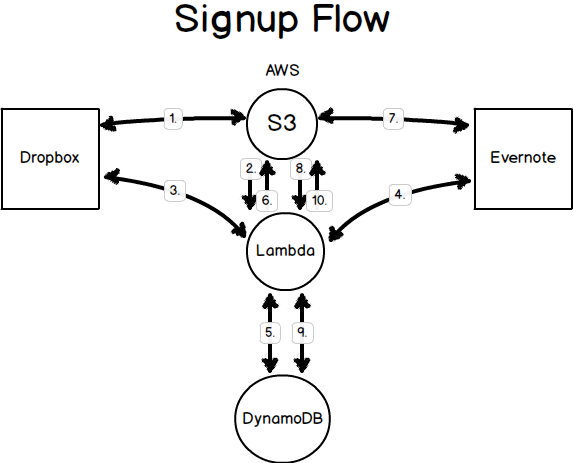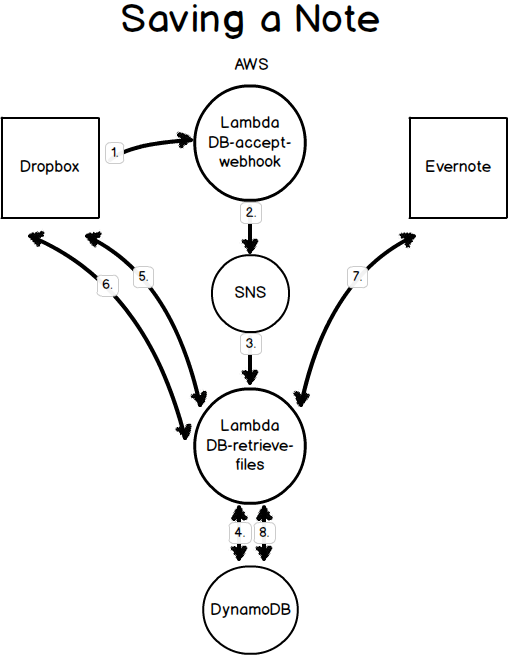GNotes is no longer active. Evernote decided my implementation was no bueno and disconnected it. I don't currently have the time to update the API, so GNotes will be non-functional until I come up for air... maybe never.
If you want to get it going again, read Issue #8 and submit a pull request.
Basically, I really like Evernote. But I don't like the interface to Evernote. As a coder, I like the interface to Atom, Sublime Text, and iTerm.
Markdown is a beautiful thing, and I prefer to write notes with markdown formatting. Evernote doesn't let me use markdown.
I like to write a lot of notes and Evernote isn't the most convenient thing to pull up.
Sometimes I like to write very long notes and Evernote gets laggy.
I don't like to rely on a third party service to hold all my content, so it's nice to have a local copy of everything.
And... I was curious about AWS Lambda and needed a good test project.
Uses Dropbox, Evernote, and AWS.
Connect your Dropbox and Evernote account. Save a markdown file into the Dropbox folder and it will sync to Evernote.
Sign up at https://notes.giggy.com
Works like this:
- Save a markdown file into your connected Dropbox folder
- Dropbox webhook calls AWS API Gateway, which executes an AWS Lambda
- AWS Lambda queues a job in SNS, which is connected to another AWS Lambda
- Lambda #2 grabs the file from Dropbox, converts it to ENML, uploads to Evernote
- API Gateway - connecting to AWS Lambdas
- Lambda - all business logic
- SNS - connecting multiple Lambdas
- DynamoDB - save file id's
- S3 - host website
- Cloudfront - CDN & enables an SSL certificate to be installed
All AWS Lambdas and all business logic code is in this folder. There are two scripts used to develop and deploy to AWS:
node run-lambda [folder name]- Run this code in the terminal to execute the Lambda locally. Must have a folder named [folder name], with files namedindex.jsandevent.jsonnode deploy-zip [folder name]- Zips up Lambda code, node_modules, and shared files and uploads it to named AWS Lambda.
Built with Punch
To run this on your local machine:
git clone https://github.com/tgig/Gnotes.git
npm install
punch s
Be sure to create a .env file.
Right now there are a few hard coded sections. Not ideal, but I don't really expect anybody else to be running versions of this on their own server any time soon.